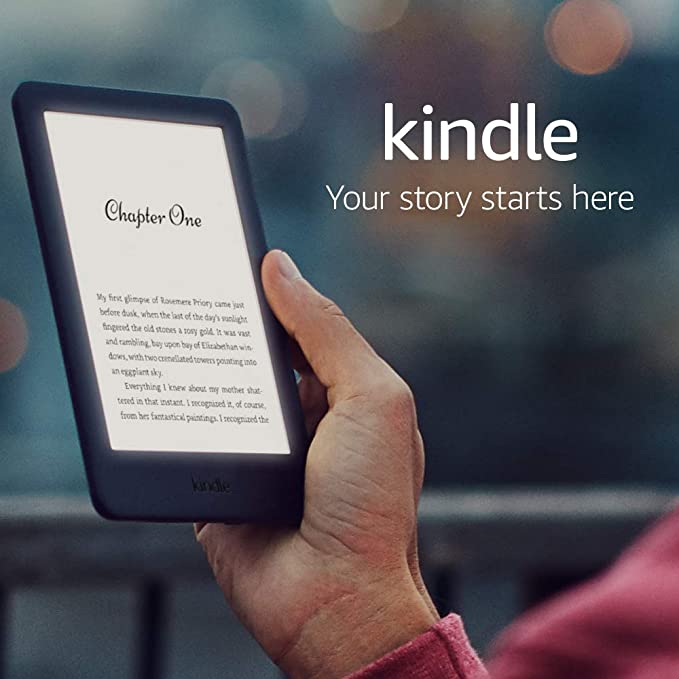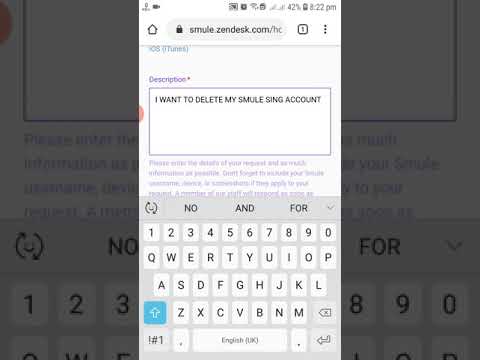Ultimate Guide to Choosing File Recovery Software: Must-Have Features for Mac
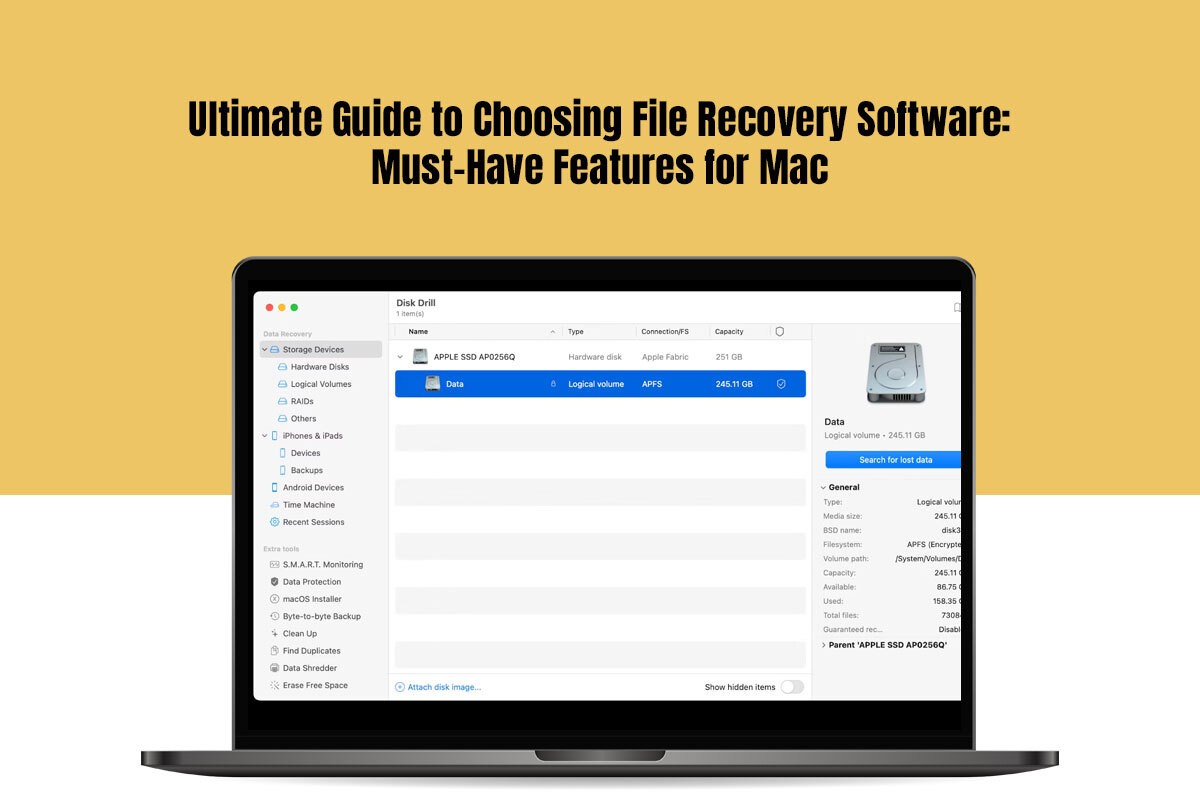
Imagine waking up, sitting at your desk with a freshly brewed coffee in your hand, and switching on your Mac to find you have lost your precious files. This may feel like a hard punch to the gut. All your plans for the day will go down the drain, and panic will start to build up, especially if you have to give a presentation in an hour or have to submit a report during a conference call.
Besides work files, losing precious videos, photos, documents, and other media files may also have the same effect on your mental and emotional health. Also, it will leave you desperate to find a solution that will fix everything and make your lost files appear magically on your Mac.
We don’t know if you have ever rubbed a lamp in the hope of a genie to grant you three wishes, but this wish has been granted. Yes, there are macOS data recovery tools like Disk Drill, Stellar Data Recovery, and EaseUS Data Recovery that can help you restore your entire system.
However, there are so many data recovery tools available for Mac that choosing one can be a daunting task. With this guide, we aim to make the decision process easier by outlining the must-have features you should look for in data recovery software.
Table of Contents
What is Data Loss?
Before talking about the features of the various data recovery programs for Mac, let’s understand data loss.
Data loss refers to the unavailability or inaccessibility of digital information that was previously stored on your Mac. This information can include anything from photos and documents to music, video, and software applications.
The numerous reasons for data loss are:
- Accidental deletion
- Formatting failures
- Software corruption
- Hardware malfunctions
- Physical damage to the storage device, such as dropping or spilling liquids
- Malware or virus infections
Data or file recovery tools are specifically designed to help users recover their lost data by attempting to reconstruct the data from traces or fragments it has left behind on the storage device.
What are the Must-Have Features for the Perfect Mac Data Recovery Software?
- Expertise in data recovery
You need to check the data recovery prowess of the software by checking the following things:
- The type of files the software supports. It is ideal if the software supports documents, videos, photos, and more.
- Check whether the software is capable of recovering files that you have deleted by accident.
- Check whether files can be recovered even after you have formatted the drive.
- Find out whether the software can retrieve data from corrupted or lost partitions.
The more equipped the data recovery software, the better you can sleep at night knowing your data is protected.
- Ease of use
User-friendliness is the topmost feature to look for in data recovery software. If the interface is too complicated, you will be left scratching your head.
Hence, look for software with a simple, intuitive interface with clear instructions. It’ll be a plus if there’s a step-by-step wizard telling you how you can use the software to recover your lost data.
Also, a Preview feature is a must so you know exactly which files you are recovering.
- Efficiency and performance
The software must be equipped with several capabilities that make the data recovery process a breeze. For instance, verify the scan speed of the software to ensure the tool can quickly scan your storage and save you precious time.
You can also check whether the software allows you to selectively recover files. After all, it wouldn’t be prudent to recover unnecessary files and put pressure on Mac’s storage.
If the software is equipped with an Advanced Search option, it will be beneficial. This will make it quicker whenever you need to search for files by type, name, or date.
- Security and safety
The software you select must not overwrite existing data. Also, the integrity of the recovered files must be intact.
It is best to select a data recovery software that respects your privacy.
Tips for choosing the right data recovery software
Now that you know the capabilities and features you must look for in data recovery software for Mac, here are some other factors to consider to make an informed decision:
- Budget
- Reputation of the software
- User reviews
Please note that choosing a data recovery software doesn’t mean you’ll be able to recover your lost data, no matter how long ago it was deleted or corrupted. The chances of successful recovery are higher when you act as soon as possible after losing data.
The Bottom Line
With this article as your guiding light, you are ready to navigate the world of data recovery tools for Mac. Carefully choose the software, ensuring it aligns with your specific needs, recovery requirements, and budget.