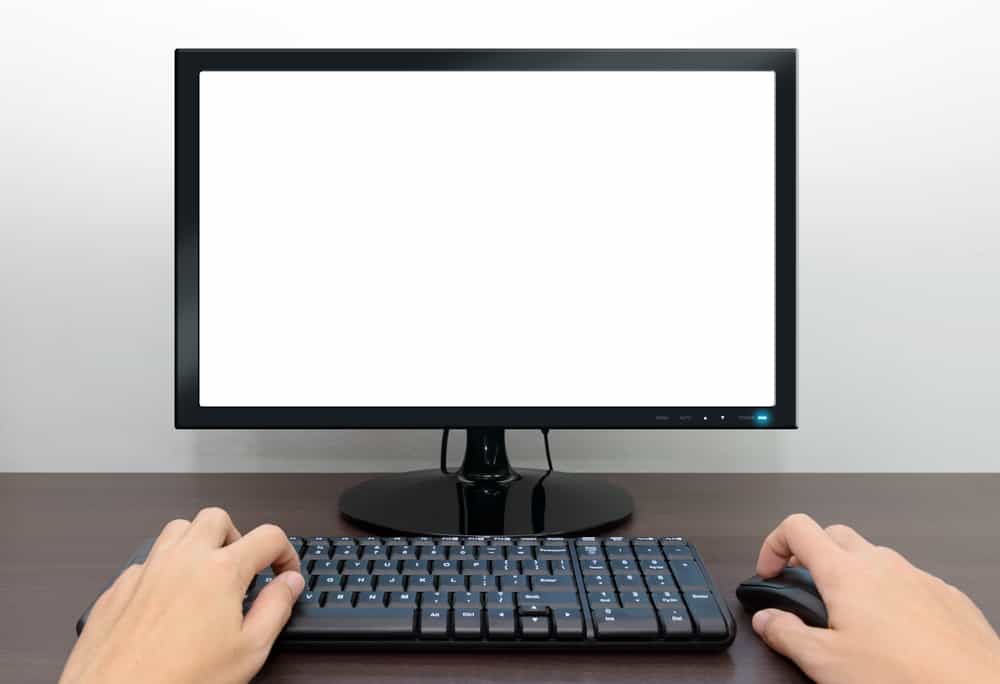If you have an ADT security system, you might have encountered a wifi fault red triangle on your panel or app. This error means that your system is having trouble connecting to the wifi network, which can affect its functionality and performance. In this blog post, we will explain what causes this error, how to troubleshoot it, and how to prevent it from happening again.
Table of Contents
What Causes ADT Wifi Fault Red Triangle?
There are several possible reasons why your ADT system might show a wifi fault red triangle, such as:
- Your wifi router or modem is offline, malfunctioning, or has a weak signal.
- Your ADT gateway or panel is unplugged, damaged, or has a loose connection.
- Your wifi network settings have changed or are incompatible with your ADT system.
- Your wifi network is congested, overloaded, or has interference from other devices.
- Your ADT system is outdated, corrupted, or needs an update.
How to Troubleshoot ADT Wifi Fault Red Triangle?
If you see this error, try the following fixes:
- Check your wifi connection and make sure your internet connection is active: You can use another device, such as your phone or laptop, to test if you can access the internet. If not, you might need to contact your internet service provider or reset your router or modem.
- Check for loose connections: Your ADT gateway or panel might be in trouble due to loose connections and this could also lead to the ADT app being offline. Try unplugging the system and plug it in again. Make sure the power cord and the ethernet cable are securely attached to the gateway or panel and the router or modem.
- Check your wifi network settings: Make sure your wifi network name (SSID) and password are correct and match with your ADT system. You can find these information on the sticker on your router or modem, or on the ADT app under Settings > Wifi Network. If you have changed your wifi network name or password recently, you might need to reconnect your ADT system to the new network. You can do this by following the instructions on the ADT app or on the user manual of your system.
- Check for wifi interference: Your wifi signal might be affected by other devices or objects that use radio waves, such as microwaves, cordless phones, baby monitors, Bluetooth speakers, etc. Try moving these devices away from your router or modem and your ADT system, or changing the wifi channel on your router or modem settings. You can also use a wifi extender or repeater to boost your signal and coverage.
- Check for system updates: Your ADT system might need an update to fix bugs or improve performance. You can check for updates on the ADT app under Settings > System Update. If there is an update available, follow the instructions to download and install it. You can also reboot your system by following these steps:
- Be sure your Command panel is disarmed.
- On the panel, tap the right arrow to access the second menu.
- Tap Tools.
- Enter the master code.
- Tap the Advanced icon.
- Tap System Reboot.
- The screen will go blank for a few seconds, then “Resideo” will display.
How to Prevent ADT Wifi Fault Red Triangle?
To avoid this error from happening again, you can take some preventive measures, such as:
- Keep your router or modem and your ADT system in a central location with minimal obstructions and away from sources of interference.
- Keep your router or modem and your ADT system updated with the latest firmware and software versions.
- Keep your wifi network secure with a strong password and encryption.
- Monitor your wifi network usage and bandwidth and limit unnecessary activities that consume a lot of data.
You can also fix your ADT Reporter failure by following this link for the fix guide.
FAQs
Here are some Frequently asked questions that people also ask about this topic:
What does cellular failure mean on an ADT panel?
A cellular failure means that your alarm panel tried to send a signal to the Security Monitoring Center using the mobile phone network but failed. This could be due to a weak cellular signal, a damaged SIM card, or a network outage. You can try resetting your panel by unplugging it and plugging it back in, or contacting ADT customer service for assistance.
What does offline status mean on ADT?
The offline status means that your wireless devices are unable to communicate with each other. This could be due to low battery levels, poor signal strength, interference, or damage. You can try replacing the batteries of your devices, moving them closer to each other or to the gateway or panel, or contacting ADT customer service for assistance.
What happens to ADT when wifi goes out?
If your wifi goes out, your ADT system will still function as normal using its backup battery and cellular connection. However, some features might be limited or unavailable, such as remote access, video streaming, smart home integration, etc. You might also receive a wifi fault red triangle notification on your panel or app. To restore these features, you need to reconnect your system to the wifi network as soon as possible.
Does ADT work if power goes out?
If the power goes out, your ADT system will still work using its backup battery for up to 24 hours. However, some features might be limited or unavailable, such as video streaming, smart home integration, etc. You might also receive a low battery notification on your panel or app. To restore these features, you need to reconnect your system to the power source as soon as possible.
Conclusion
The ADT wifi fault red triangle is a common error that indicates a problem with your system’s wifi connection. It can affect the functionality and performance of your system and limit some features. To fix this error, you need to troubleshoot the possible causes and solutions that I have discussed above. You can also prevent this error from happening again by taking some preventive measures. If you need further help or have any questions, you can contact ADT customer service or visit their website for more information. In most cases, the best phone number to reach a customer support representative is (800)-587-4198.
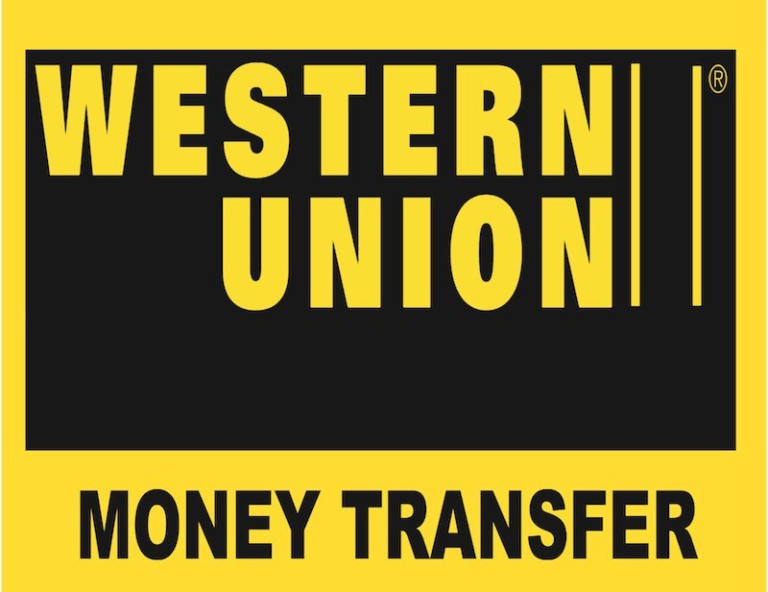


![How Do I Reset My Evoo Laptop To Factory Settings? [Simple Step] How Do I Reset My Evoo Laptop To Factory Settings? [Simple Step]](https://whitekind.com/wp-content/uploads/2022/04/hqdefault-11.jpg)