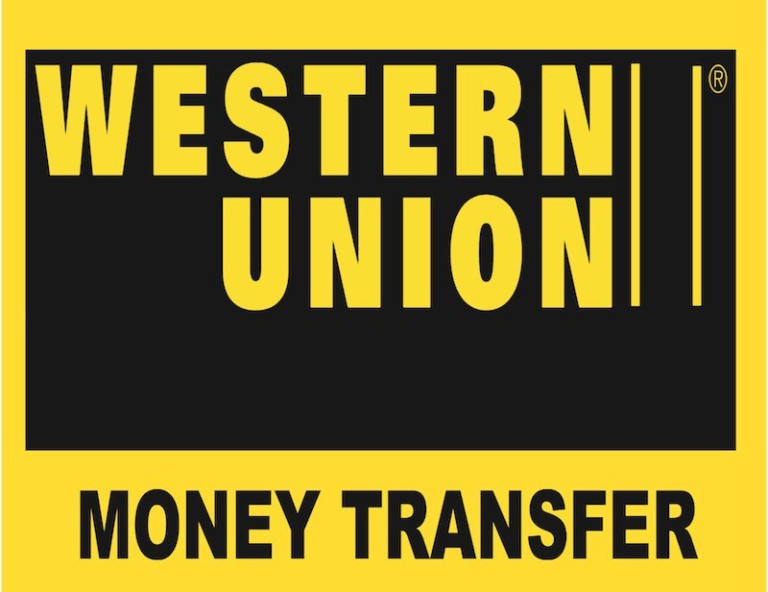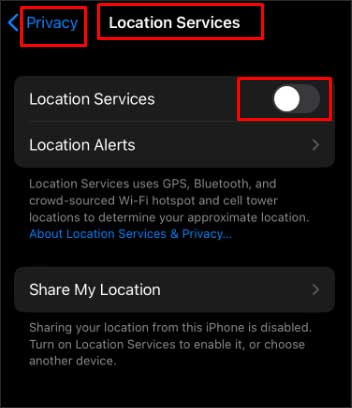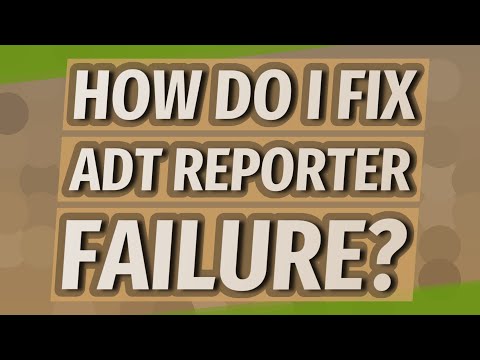How To Uninstall Mod Organizer 2

Mod Organizer 2 is one of the most popular mod managers. Games like Fallout 4 and Skyrim, which are 64-bit and 32-bit compatible, are supported. Off-topic, but Mod Organizer 2 is an excellent example of community work; it would not exist today without all the contributions from the community. But no matter how great something is, it will still have issues.
Table of Contents
About Mod Organizer
Mod Organizer (MO) is an open-source program designed to simplify the installation and management of mods and modding tools for beginners and experts alike. It relies on a virtual file system (VFS) to deploy mods during runtime, which preserves the integrity of all assets in the game’s ‘real’ file system. This makes enabling and disabling mods very simple, clean, and without the potential for breaking other mods or the game itself.
Tannin initially developed Mod Organizer before he retired as the lead MO creator/developer to become the lead developer of “Vortex” (by Nexus Mods). Since then, several members of the modding community have stepped in to continue development (the birth of “Mod Organizer 2”, which Step refers to as simply “Mod Organizer” or “MO”).
How to uninstall mod organizer 2
It appears when you download using manager from Nexus because you’ve configured it. It’s not “preventing you from downloading,” but instead taking over the downloads and storing them in its downloads folder so you can install them when you use it. If you click the downloads tab in Mod Organizer 2, you’ll see them on the right.
If you’re attempting to switch to Vortex, there’s a setting someplace that allows it to handle.
nxm links or whatever they’re called.
To uninstall the mod organizer, you can delete the folder where the exe is located. But remember that doing so will delete everything in your mod organizer, including any mods you have installed.
How to uninstall MO?
First, inside MO, go to Settings and select Mod Organizer for the loading mechanism. Close MO, and then stop using it.
- You can delete the ModOrganizer directory if you’re sure you need nothing from it anymore (like mod archives). Beyond that, no uninstallation is necessary. MO does not write to the registry or any directory besides its own.
- Note: The NXM association is still active; see ‘Fixing NXM Issues’ in the advanced guide on how to correct that.
Deleting Directory:
When the mod archive is no longer needed, delete the MO directory. Beyond uninstalling is still not necessary. Mod Organizer did not record the registry. Frequently, nothing is kept in the directory.
Fixing NXM:
NXM’s association is still active after deletion. Correct the NXM problems before you properly uninstall the mod organizer. One wishes to cease consuming Mod Organizers in the meanwhile. To control other mods needed to resolve NXM problems. Before uninstalling your mod organizer, fix NXM difficulties.
Reasons for uninstalling Mod Organizer 2?
Mod Organizer 2 installs mods differently. You would have to move or transfer files if you wanted to disable a mod with most other mod managers. This has gotten much simpler with Mod Organizer 2, where you can easily disable modules with a click. However, perhaps every lovely thing has issues. So does Mod Organizer 2.
Tennet, the project’s founder, left it when it was still in its new. Back then, Mod Organizer had a lot of issues. Since then, several community members have taken up the challenge of improving Mod Organizer, and they have done an excellent job. Even so, a professional staff monitoring the project and regularly releasing updates would be more effective than community members working on it (who have other priorities in life). How To Uninstall Nova Launcher On Android (5 Easy Ways)
This is the leading cause of Mod Organizer 2’s issues. They’re fantastic, so we don’t mean to belittle them, but here are some problems MO 2 has:
Bugs: Because there isn’t an official development team, there are bugs and problems that haven’t been resolved (although the community is working hard to fix them!).
Compatibility: It is only compatible with 64-bit systems.
Perhaps other issues as well. Use of a different Mod Organizer might be advised. I’ve also chosen to write this post on how to remove mod organizer 2 for the reasons listed above. I’m hoping it can be of use to you!
FAQs
Does uninstalling a game delete mods?
No, since installed mods are kept in a separate directory and cannot be removed by deleting the game.
Will uninstalling Nexus Mod Manager delete my mods?
On the other hand, NMM should not uninstall any modules that you have already installed. This pop-up window will appear when you attempt to uninstall NMM and will inform you that “Either option will keep your mods intact.”
Is Vortex Mod Manager safe?
I’ve never seen a virus issue when downloading mods. I’ve been utilizing Vortex for a year and a half. According to Malwarebytes and Norton, it is secure.
How do I permanently delete vortex mods?
To delete any installed mods in Vortex. Click on one of your files in the Mods area, then press Ctrl + A to pick all mods. After that, the batch menu will be visible at the window’s bottom. Click the “Remove” button from here.
What do purge mods do in Vortex?
The purge command deletes all files installed by Vortex in the game directory. The Deploy command, which installs all of your enabled modules, is the reverse of this. The Modules list is a typical Windows list control, and it may be used to enable or disable all mods simultaneously.
How do I remove plugins from Vortex?
To remove all unwanted plugins from your Skyrim folder, click the “Purge Mods” button in Vortex. The plugins can be manually deleted by opening the Skyrim folder. Any files (meshes, textures, scripts, etc.) included with the plugins may need to be deleted.
How do I altogether remove all mods from Skyrim?
In Steam, delete Local Content.
In the Steam,> steamapps > shared folder, delete the Skyrim folder.
In the Documents > My Games folder, delete the Skyrim folder.
Remove the Skyrim folder from local app data (%)
How do I remove Fnis from my Vortex?
To remove a mod, you can either use the drop-down menu on the left (which says “Enabled,” “Disabled,” and “Uninstalled”) or the menu on the right (which reads “Enabled,” “Disabled,” and “Uninstalled”).
Is Vortex better than Nexus Mod Manager?
Although there is a little learning curve and it requires more hands-on work, either MO2 or Vortex is considerably superior in every way, and you will gain a lot from using them. Choose Vortex, and remember to keep the virtual directories for the mods on the same drive as the one where the game is installed.
Does Vortex need to be open for mods to work?
Even without Vortex open, you can start the game. When mods are loaded into the game, Vortex’s work is complete.
What is Vortex Mod Manager?
Vortex mod manager is a large open-source mod manager with an easy-to-navigate interface that enables you to download, install, and manage various modules for your games. It is available for download on Windows 7, 8, and 10 and supports Windows XP. It supports a good number of games.
Is Nexusmods Safe 2020?
Nexus is entirely secure. I advise getting a “sprint mode” so you can go faster when you’re out in the wilderness. Every month since the game’s release, they display the most popular mods. They provide a brief overview of each mod you should at the very least think about purchasing.
Is Vortex Mod Manager Free?
Tannin, the developer of the well-liked Mod Organizer and Mod Organizer 2 programs, offers a free video game system utility tool called Vortex: mod manager. You can effortlessly manage all of your Nexus Mods game mods with the help of this software.
Is Nexusmods a safe website?
Nexusmods is a reliable website that has existed for ages. You have nothing to worry about from any website if you use Adblock/NoScript, run MBAM regularly, and practice good judgment.
Are nexus mods legal?
If a game supports mods, it’s because its developers have given us the means to do so. To some extent, it’s a way of saying, “We built this game, but we think that you, the gamers, can make it even better.” So, indeed, it is permitted.
Is Nexus a Mod?
Users can post and download “mods” (modifications) for video games on Nexus Mods’ website. It serves as a conduit for the release of original content. One of the most popular websites for changing video games on the internet, it had 25 million registered users as of February 2021.
Is Vortex Nexus Mod Manager?
We want to help our users now that Vortex is the primary mod manager of Nexus Mods.
Can you still download Nexus Mod Manager?
Even though we no longer support Nexus Mod Manager, the final official release is still accessible for anyone who wants to continue using NMM. You may also find the most recent community release on the GitHub page.
Is Nexus Mod Manager Dead?
NMM is still alive. Simply put, the Nexus isn’t directly supporting it.
What happened to Nexus Mod Manager?
NMM retired many years ago. I haven’t used it, so I can’t comment on how wonderful it is. NMM is still available on the GitHub page if you truly want it, but keep in mind that it is no longer officially supported. Any updates are unofficial and made by the community.
Is Unity Mod Manager safe?
It is safe, yes. Also-friggin-lately. Since it has existed for so long, NMM has always been secure.
Is Nexus Mods only for PC?
Console users can only use mods via Bethesda.net. Adult-content mods are not allowed on Bethesda.net. If you want adult mods, you must play Skyrim on a PC with a legitimate Steam connection. And to get it on the console, you’d need to upload it to Bethesda.net.
Are PC game mods safe?
As long as you have a backup, modding is highly safe. Corrupting your save games is the worst thing a mod can do. The suggestion is that installing mods after making significant game progress carries some risk. However, the aforementioned does not occur in 99 percent of situations.
How do you mod Xbox one on PC?
Install the game once you’ve discovered one that allows mods, then carry out the following steps:
Open the Xbox app and then navigate to the game’s description page.